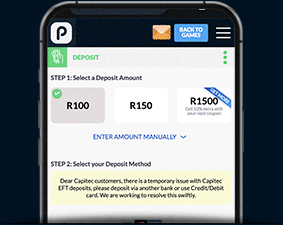
Proceed to the Cashier, enter your deposit amount, and select BetterEFT as your payment method before hitting the deposit button.

Confirm your deposit amount in the top-right corner and select Capitec from the list of banks provided.
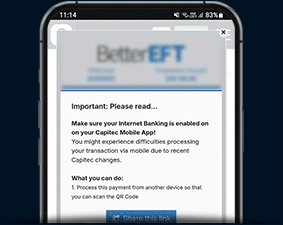
You’ll need two devices to complete your deposit with a QR code. Tap “Share this link” to send this transaction to a second device in order to scan the QR code via your Capitec app on your current device.
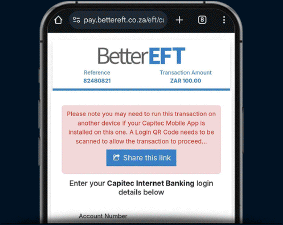
Open the transaction link on your second device and complete your Capitec Internet Banking details accurately before tapping “Continue”.
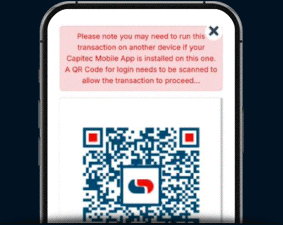
You will then be provided with a QR code to scan through your Capitec app on your first device and complete your transaction safely.

Open your Capitec app on the first device and tap “Transact”, then “Scan to pay”, and finally “Scan”. You can then scan the QR code displayed on your second device to complete your transaction. IMPORTANT: The QR code is valid for 60 seconds only so make sure you’re ready to scan!