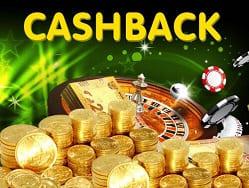Frequently Asked Questions | Punt Casino
Have questions? We're here to help.Most Common Questions:
How do I make a deposit?
BetterEFT / EFTPay / EasyWire:
EFT options are the most secure and easiest method to make a deposit. The steps are outlined below:- Quick-select the amount (either by choosing the amount suggestions or entering amount manually)
- Select your preferred EFT method and click on deposit
- This will redirect you to the backend of EFT provider with your selected amount visible on top
- Select the bank from where you want to make a deposit
- If you are capitec user, please select BetterEFT and make sure your mobile banking is enabled in Capitec App
- Login to your internet banking using your internet banking details
- Select the account you wish to make deposit from
- Now you will require to enter OTP (One-time passcode) sent to your phone by your bank or alternatively you will get a push notification in your mobile banking application to approve
- Once you approve or enter OTP correctly, your deposit is complete, and it will redirect you to the cashier where you will see your new balance
Card deposit:
Card deposits are also fast, secure and easy, accepting both debit and credit cards from almost all card providers. All you need to do is:
- Select amount and card method and click on deposit
- If you are depositing via card first time, it will register your card so next time you will not need to enter your information again
- Enter your detail for the card
- Click on deposit.
- You will either receive an OTP from the bank for confirmation of your deposit or a notification to approve on your banking application
- Once the confirmation is done, your deposit will be processed and credited into your account
How do I make a withdrawal?
To cash in your winnings, you must go to “cashier”, then click “withdraw”, enter the amount & choose the withdrawal method. Minimum request R600 & Maximum R50,000 (Per Transaction).
Where do I see my balance?
You can see your account balance by clicking on “My balances” on your lobby. Also, you can click on “cashier” where you can the balance on the top left corner.
How do I reset my password, or if I forgot my password?
You can click on “forgot password” on your login page and type your username + click continue where you will receive reset password link to your registered email address with us. If it didn’t reach your Inbox, please check your junk, spam folders.
If your username and password are correct and you still cannot login to your account, try clearing your browser’s cache & cookies and refresh the page. Alternatively, please reach out to our Live Support on our live chat.
How do bonuses work?
We offer variety of bonuses that can be awarded to your account. Bonus allocations are incentives awarded to you based on activity on our website. Occasionally we will send you bonus promotions which may include deposit bonuses, free spins, and other game promotions.
Account/User profiles:
How do I create an Account?
To create an account, click on “SIGNUP” button located on the top right corner of the website, fill in the details; complete the setup by verifying your email address and your account will be active.
How do I reset my password, or if I forgot password?
You can click on “forget password” on your login page and type your username + click continue where you will receive reset password link to your registered email address with us. If it didn’t reach your Inbox, please check your junk, spam folders.
If your username and password are correct and you still cannot login to your account, try clearing your browser’s cache & cookies and refresh the page. Alternatively, please reach out to our Live Support on our live chat.
Can I have more than one account open on the same computer?
No, unfortunately, you are not allowed to open 2 casino accounts using the same computer. Yebo casino allows you only one casino account per computer and per household. You can contact our support team in the event you want to have an additional account.
How can I keep my account secure?
Password protection is your responsibility. Never reveal your account information to anyone. We will never ask you to send your password to us, and the only time you will need to use it is when logging in to the website. We recommend that you change your password regularly.
If you cannot remember your login details, please follow the password recovery instructions. If you have never signed up for an account, but your account credentials already exist in our database please contact our Live Support team so we can investigate further.
How do I reopen my account?
If you decide to comeback, all you need to do is chat to our Live Support and they will take care of your request.
Bonus and Promotions:
Where can I see current bonuses and promotions available to me?
You can find all current promotions on the Promotions page . Occasionally, we send out notifications when we have a promotion for you to take part in. You also have the option to opt out of these notifications should you not want to receive them any longer.
How do bonuses work?
We offer variety of bonuses that can be awarded to your account. Bonus allocations are incentives awarded to you based on activity on our website. Occasionally we will send you bonus promotions which may include deposit bonuses, free spins, and other game promotions.
How do I redeem my bonus coupon?
Click on cashier-> coupons and type the promotion code to redeem it. You can also find recommended promotions on the page where you click on “Redeem” button to activate any promotion.
Does a bonus Expire?
Bonuses once it is redeemed in your account will be active until you play with it.
Deposits:
How do I make a deposit?
- Quick-select the amount (either by choosing the amount suggestions or entering amount manually)
- Select your preferred method (EFTPay or SID) and click on deposit
- This will redirect you to the backend of SID/EFTPay with your selected amount visible on top
- Select the bank from where you want to make a deposit
- Login to your internet banking using your internet banking details
- Select the account you wish to make deposit from
- Now you will require to enter OTP (One-time passcode) sent to your phone by your bank or alternatively you will get a push notification in your mobile banking application to approve
- Once you approve or enter OTP correctly, your deposit is complete, and it will redirect you to the cashier where you will see your new balance
Card deposit:
Card deposits are also fast, secure and easy, accepting both debit and credit cards from almost all card providers. All you need to do is:
- Select amount and card method and click on deposit
- If you are depositing via card first time, it will register your card so next time you will not need to enter your information again
- Enter your detail for the card
- Click on deposit.
- You will either receive an OTP from the bank for confirmation of your deposit or a notification to approve on your banking application
- Once the confirmation is done, your deposit will be processed and credited into your account
What is the minimum amount that I can deposit?
The minimum deposit amount is R100.
How quickly will my deposit be credited to my account?
The processing time for a deposit via credit card, cryptocurrency and instant EFT is instant.
My deposit was not credited to my account?
The first thing to do is refresh your page. If the deposit amount is still not credited, please contact our Live Support team, and one of our representatives will be able to help you.
Where can I find my deposit history?
To view the transaction history, please click on your profile and select “my transactions”.
Do you want to learn how to deposit with Bitcoin on our website?
Watch this video tutorial and follow the easy steps! If you need more details on how to use Crypto, click here.
Withdrawals:
How do I withdraw?
When can I expect my withdrawal?
The withdrawal process takes 3 business days (excluding weekends and holidays). Payout days are Mondays, Wednesdays, and Fridays.
It has been 3 business days, but why my withdrawal still pending?
Please note that the payout days are Mondays, Wednesdays, and Fridays only (excluding weekends and holidays).
My withdrawal has already been processed, but why it's still not in my bank account?
Please also take into consideration that your bank may have its own timeframe in receiving a bank wire. It generally takes 48 hours to reflect on your bank account.
Why did I get less than what I withdraw?
we get this question as well, but there are couple of reasons why did they get less e.g max cashout limits, associated withdrawal fee.
Is there a withdrawal fee?
Yes, there's R100 withdrawal fee for every transaction.
Wagering Requirements:
What is playthrough?
I still don't understand how the playthrough works!
Why I can't stil withdraw? I have more than enough in my balance.
Where I can check my playthrough balance?
Technical Support:
What happens if the game freezes?
Why are the games running slow?
Why aren’t my games loading?
How do I clear Cache & Cookies?
Google Chrome:
- Click Chrome menu on the browser toolbar;
- Select Tools;
- Select Clear browsing data;
- Use checkboxes to select "Cookies and other site and plug-in data" and "Cached images and files";
- Click "Clear browsing data".
Safari:
- Open Safari;
- Choose Safari > Preferences, and then click Privacy;
- Click Details;
- Select one or more websites that store cookies, and then click Remove or Remove All;
- When you finish removing websites, click Done.
Mozilla Firefox:
- Choose Tools;
- Select options;
- Select the Privacy tab;
- Choose Remove individual cookies.
On your iPhone::
- From the Home screen, choose Settings > Safari;
- Tap Clear Cookies.
iPhone iOS 8 or iOS 9:
- Launch Settings app;
- Scroll down and tap on Safari;
- Tap on Clear History and Website Data;
- Confirm it by tapping on Clear History and Website Data from the bottom.
On your Android:
- Launch your browser;
- Press the Menu key, then press More;
- Press Settings;
- Scroll down to the Privacy Settings section;
- Press Clear All Cookie Data;
- Press OK.
Still Have questions?
Can't Find the answers you are looking for?
Please get in touch with our team